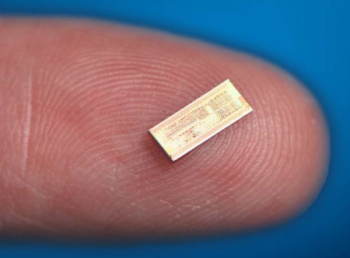In every long term relationship, there are many fights. Many times, they
result in break ups. If you believe your ex-partner is "the one", here
are some tips on how to get her back

Steps
1.Don't get too jealous. Remember, jealousy is an emotion and typically refers to the negative thoughts and feelings of insecurity, fear, and anxiety over an anticipated loss, such as a relationship, friendship, or love.
2.Leave her alone.
Give her some time to think about the relationship. If you had a great
relationship, she'll feel that she misses you and will try to get back
to you. When you do speak to her, do not be angry or demeaning. You need
to be (or at least seem) cool, calm and in control of your life with or
without her.

3.Cut off all communication.
This is tough and it will be killing you, but really it's killing her
more. She's starting to realize how much she needs you and how much she
misses you. Cutting off communication is the biggest step.
4.Recover emotionally. You don't have a chance of getting your ex back if you're not emotionally calm and controlled. Women dislike needy, clingy, desperate men - so you need to pull your own life together before attempting to draw her back into it. Just be calm and collected about the whole situation, and make your life happier. Going for a jog or to the gym will make you feel better too.
5.Start talking to another girl.
This helps for many reasons. This will probably be too much for your
ex. She will find out that you're talking to this girl, and it will get
her back to you. Use with caution as it may give the wrong signals, such
as a sign that she should move on because you have a new girlfriend.
6.Act like nothing is wrong. She's not going to want you back if you're acting depressed. Make sure you're laughing
a lot and pretending to have a good time. This is so hard because of
the break up depression. Although if you dumped her she may like to see
that you are a little depressed from the breakup, it will make her love you even more, because she knows that you care.
7.Look your best. Make sure your acne is gone, you get yourself shaped up, and looking good. She won't be able to resist.
8.Build up confidence.
This is mostly a combination of the above. The best way to build up
confidence is to model a person (real or imaginary) who you consider to
be confident. Break down how they act (actions, emotions, speech, etc)
and copy it. If you keep it up, you will become a more confident person -
fake it till you make it at its best.
9.If you want to get her back, then you should be the Alpha male. Get back the confidence you had earlier when you just began dating her.
10.Figure out why one or both of you left.
Many times the reason for the break up is a reason not to get back
together. When it's not, you should still be aware of the problem and
work together to make it work.

Sweet isn't it!! ?? Share it if u like this article!!
JOIN OUR FACEBOOK FAN PAGE !